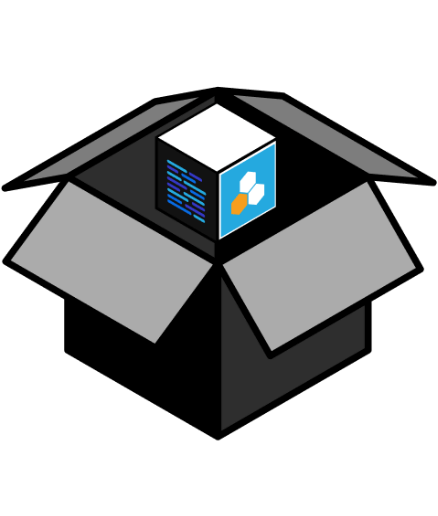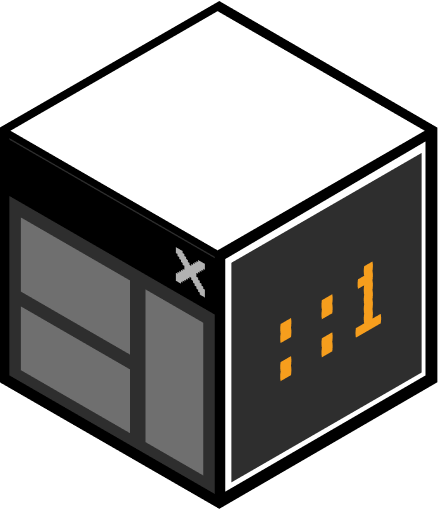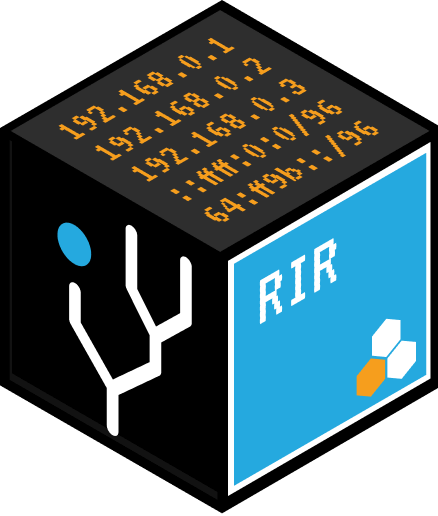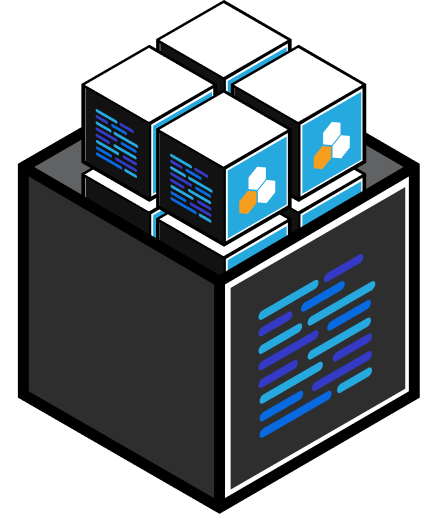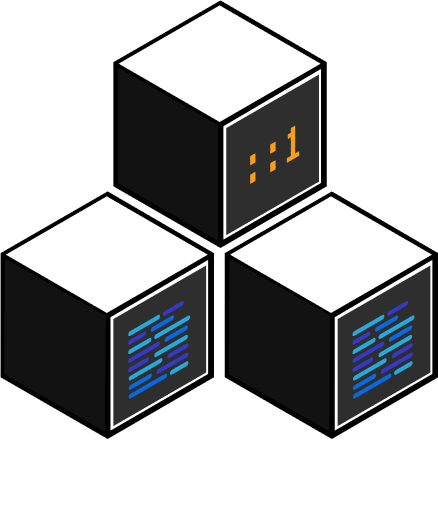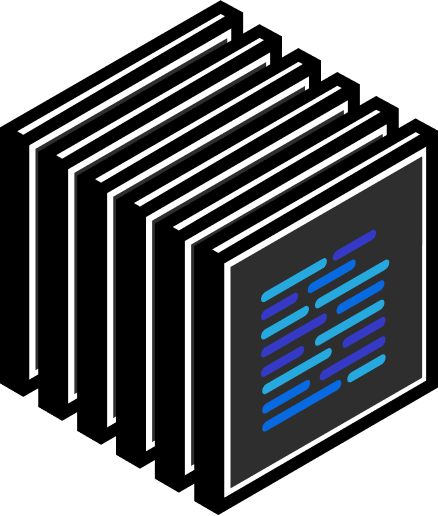We are putting the finishing touches on ProVision 5.0.4 and planning out our next release – ProVision 5.1.0. We have been working closely with customers and also looking at use cases on how to make ProVision more useful in various deployment scenarios.
We are getting close to “feature lock” for this release:
Overall
- Tagging v3 – We wanted to support more complex tag usage scenarios and have made the tagging functions consistent between DNS and IPAM. We initially designed this feature with a use case of ~100 tags max. After seeing how tags could be used in more complex scenarios, we decided to update the use case to about 100x+ the initial use case.
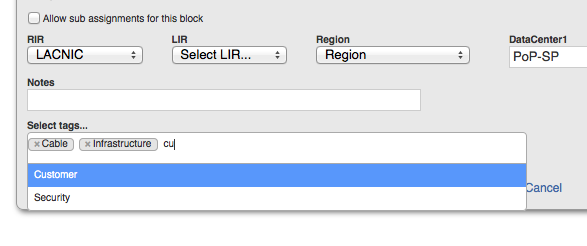
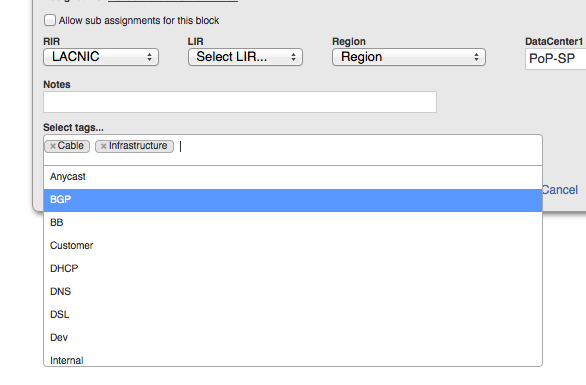
- Task Scheduler/Queueing v1 – Implementing some helpful things like scheduling ProVision tasks. Things like “Push these four zones at 3:00AM and notify me accordingly,” etc. This is going to have a few screens associated with it – one for building these, and one for configuring / assigning them. We also found that with very dynamic multi-tenant environments, this provided a much cleaner way to manage outbound tasks being managed by ProVision.
- UI standardization v2 – We are keeping this simple; just doing some UI updates to set the stage for our UI refresh later this year.
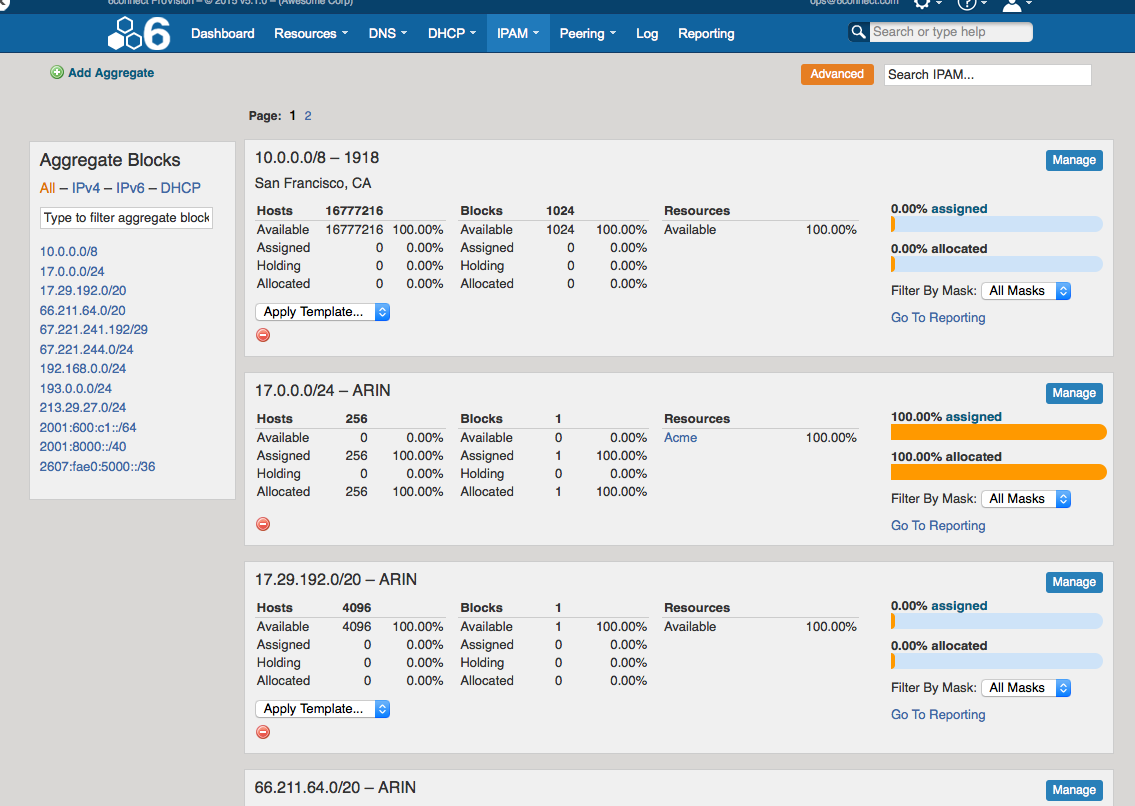
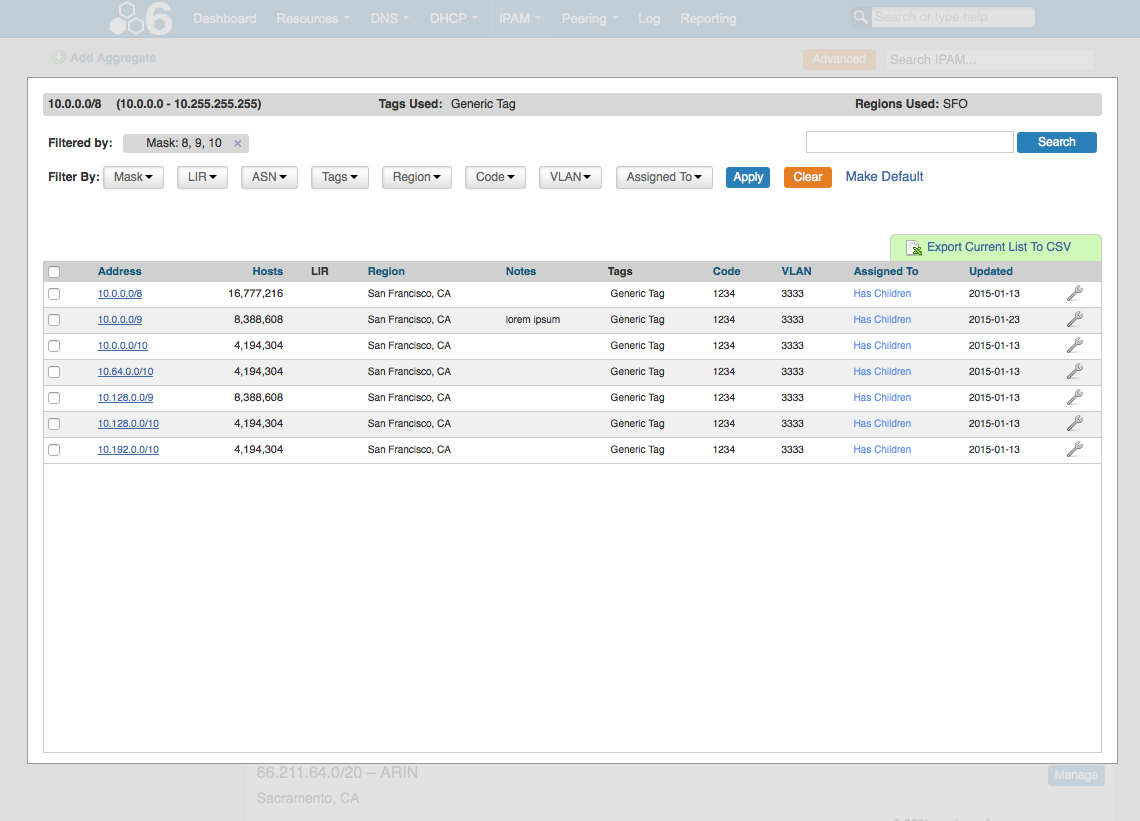
- Contact Manager v2 – Includes feature updates that allow for more advanced RIPE/ARIN integration.
- LIR v2 – To maintain compatibility with more complex RIR features, we are moving this to its own Resource Type instead of just a Resource Section.
- Global Search customization – Admins can select Resource fields to display in search results.
IPAM
- VLAN Manager v2 – This includes a VLAN IPAM view, VLAN Management UI screens and a VLAN Gadget. This was near and dear to quite a few customers. To really do this right, we needed to approach VLANs as a combination of Resources and IP Aggregates. The upside to this solution is that the API functions will be huge asset whether you are tying elements together via the GUI or your own hierarchy.
- Auto-merge of IP aggregates upon un-assignment
- Admin Option – IPAM Gadget set default Tag Interpretation
DNS
- DNS Admin UI update
- DNS Audit Tools – This gives you options for auditing your forward and reverse DNS zones and highlight zones where lookups do not match what you have specified in ProVision.
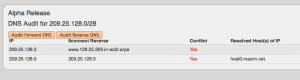
Resources
- Templates – One request we received was the ability to create Resources in a more efficient way. Templates works by allowing you to pre-populate fields/child resources as part of the Resource entry process.
Module – Peering & related Connectors
- Cisco VRF support v2
- Juniper Logical Systems support v1