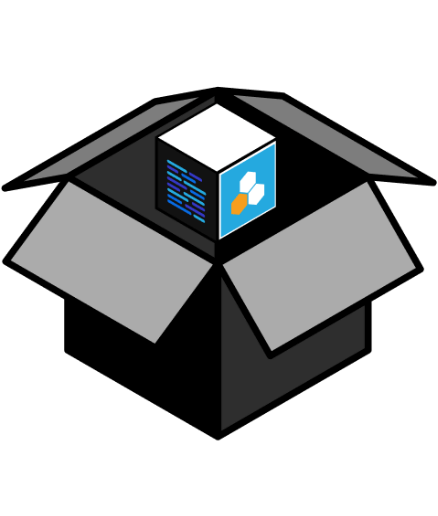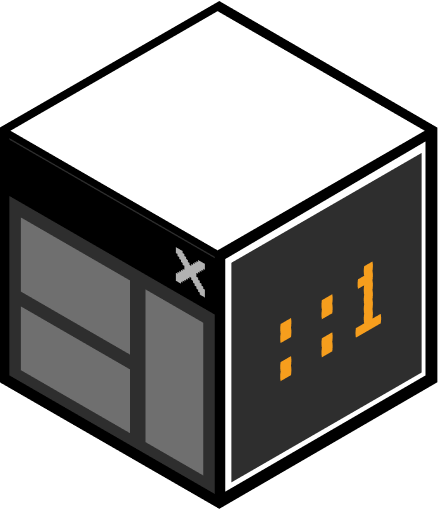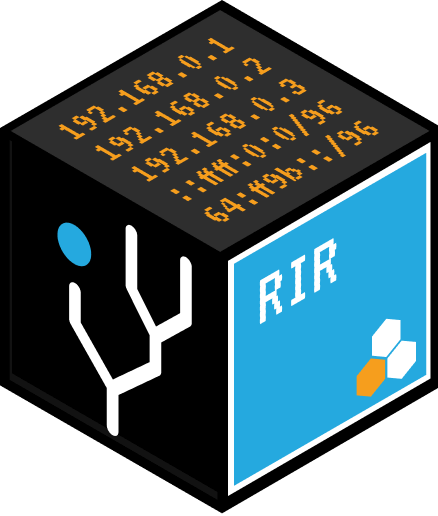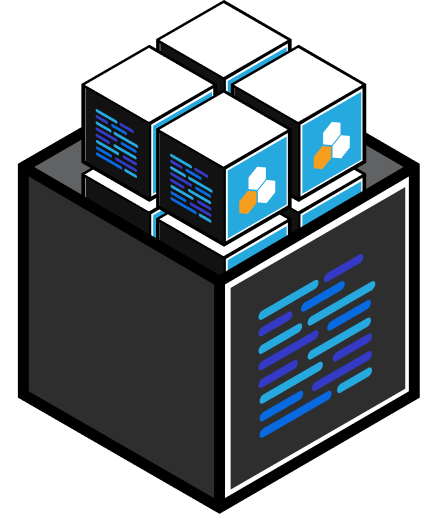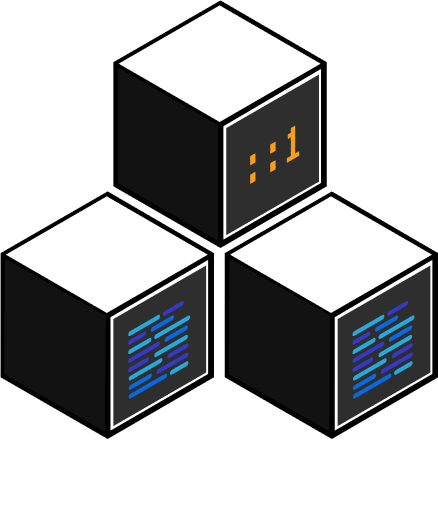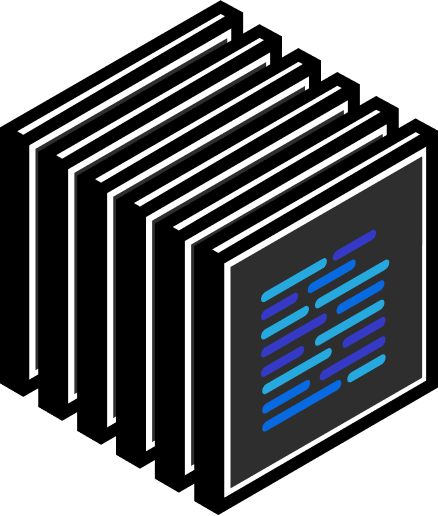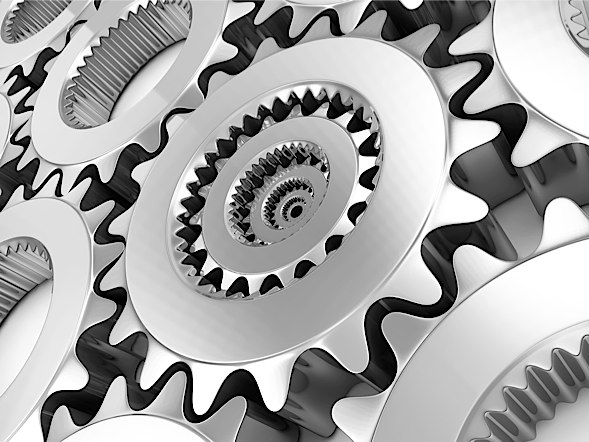
For carriers and hosting providers, a whole new level of network complexity has been added because large segments of their customers—and their customers’ customers—have unplugged desktops in favor of mobile devices. In 2012, smartphone sales surpassed those of laptops for the first time, and the trend is still accelerating. With many users employing more than one device to access the Internet, the number of devices requiring IP addresses is exploding. Cisco estimates that the number of IP-enabled mobile devices surpassed the human population last year and will exceed 10 billion, or 1.4 devices per person, by 2016.
This growth has huge implications for service providers’ ability to configure and manage their networks. Function- or vendor-specific configuration management tools have become highly inefficient, as the mix and total population of devices connecting to the network is now in constant flux. Continued reliance on tools tied to a specific device type or vendor quickly leads to a multiplicity of tools that network managers must learn to use and which require maintenance and management themselves.
Even more fundamentally, using multiple tools is too time-consuming because they need to be used discretely, which means common cross-network operations such as IP address assignment and provisioning can’t be automated.
Deploying software that automatically manages configuration changes to different devices across the network is a far more efficient and reliable solution. Taking this approach improves service levels and liberates operational staffs from a growing horde of routine but critical housekeeping chores. Here are things to consider when selecting a cross-network configuration management solution:
A flexible platform: Seek a solution that provides a flexible, adaptable platform that can conform to the service provider’s configuration requirements and process. This ensures a more rapid deployment and avoids a “force fit” situation in which people and processes must adapt to the new tools.
Vendor-agnostic software: Look for a vendor-agnostic solution that can work with your current set of management tools with which your staff is already familiar. You want to avoid any sort of “rip and replace” scenario.
Comprehensive support for IPv6 and DNSSEC: Choose a solution that provides more than simple address tracking. Look for functions such as auto-subnetting, which simplifies configuration issues and eliminates common problems such as double assigning the same IP address, and address block tracking, which can replace ad hoc address assignments based on immediate operational requirements with address allocation policies based on service and customer priorities. Complementary technologies like Regional Internet Registry (RIR) integration and support for multiple DNS server technologies give you flexibility as your infrastructure changes – but don’t result in additional work for your own operational team.
Rapid provisioning: Only consider automated configuration systems that reduce the time needed for common tasks, such as assigning a block of IP addresses, by a minimum of 80 percent. This will maximize your productivity gains.
SaaS and local service options: Work with vendors whose software can be deployed as either a hosted, SaaS-based service, or locally behind your own firewall. Either way, make sure the software can be deployed quickly—in a matter of weeks, not months. This gives you maximum latitude, allowing you to choose the model that best supports your own financial and operational requirements.
What combination of configuration management tools do you rely on?