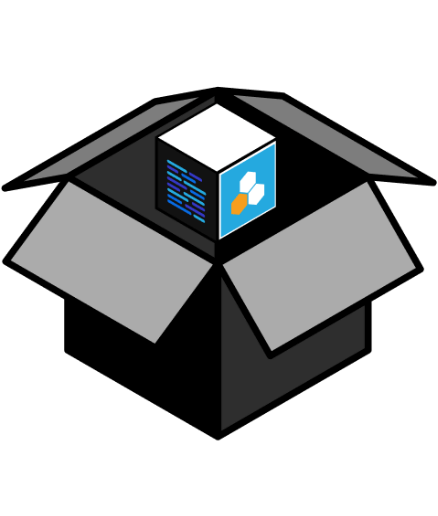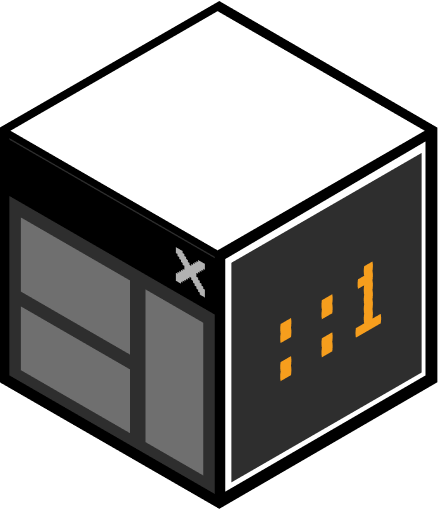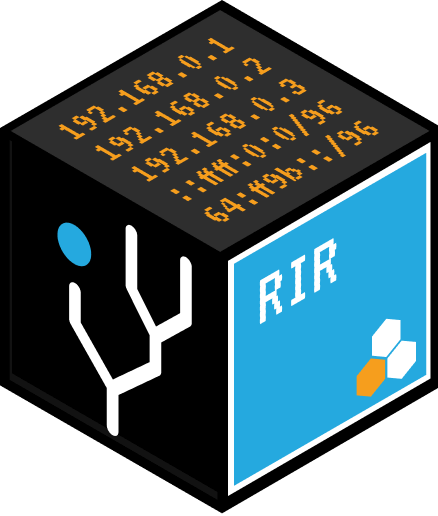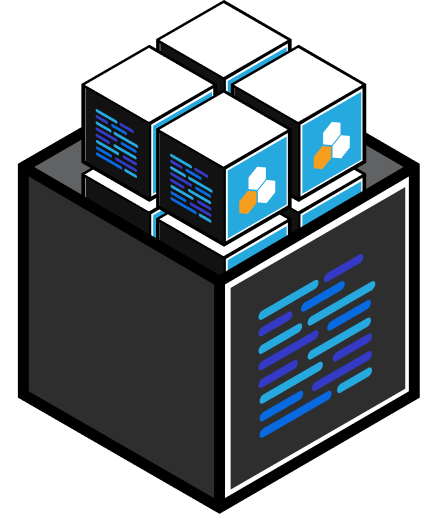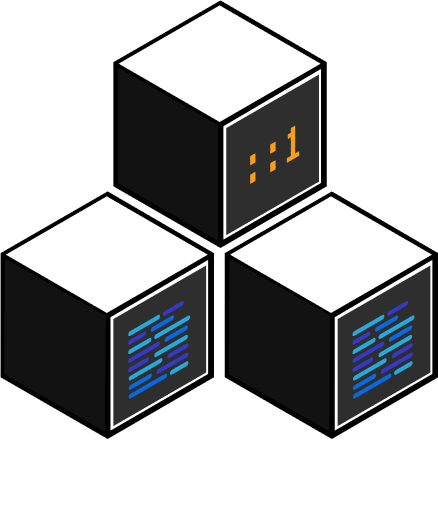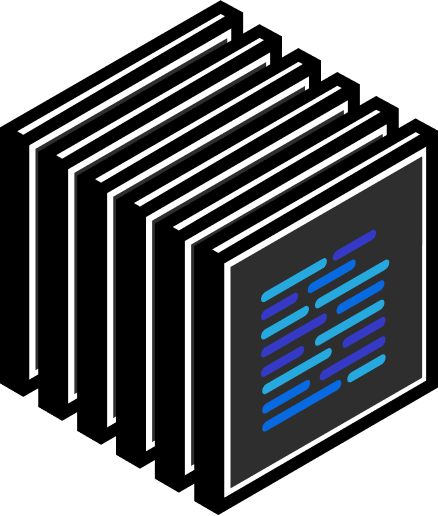In this episode of Packet Pushers- IPv6 Buzz 098, hosted by, Tom Coffeen, Scott Hogg, and Ed Horley we take a deeper look into the IPv6 troubleshooting process. Since troubleshooting is an essential function in all areas of tech we have to keep in mind that even the best systems will have things go wrong. Therefore, being able to quickly identify these issues and applying the correct resolution is vital to keeping everything on track and moving forward. Now when it comes to IPv6 troubleshooting things can become a bit complicated because of the relatively new nature of this protocol and its uneven adoption. Below we cover Tom, Scott, and Ed sharing their expertise on some of the challenges and best practices of IPv6 troubleshooting and how they can be improved in your organization.
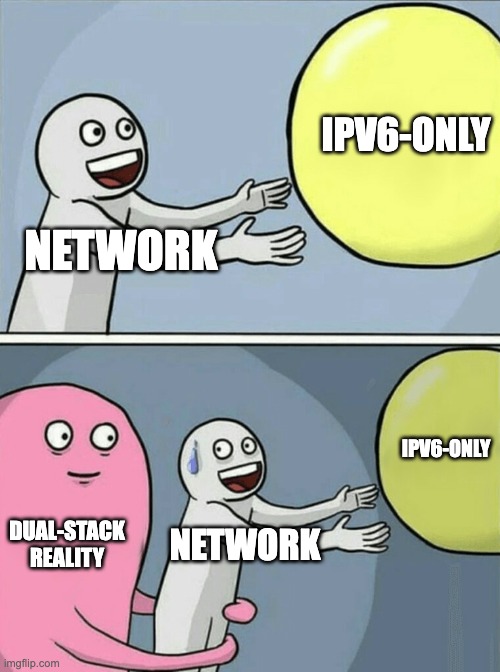
The Reality of Dual Stack
Tom, Scott, and Ed start by addressing some of the challenges of IPv6 troubleshooting. They mention that the idea of a clean IPv6 environment is still a pipe dream for many networks. For a great deal, the reality is that there is a dual-stack situation in place, instead of having a pure network where only the IPv6 protocol is being used. This is where troubleshooting can become a challenge since a network administrator will need to deal with both the old and new protocols at the same time, and it may not always be clear which is which.
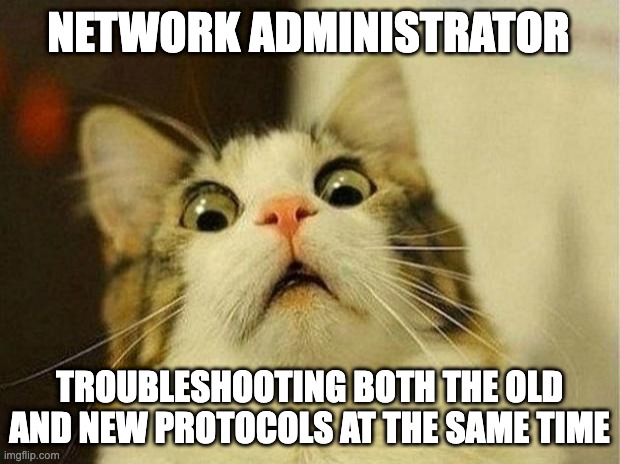
We later learn from Tom, Scott, and Ed that when it comes to troubleshooting and getting things up and running, the first hurdle is figuring out what you are dealing with. They explain how this is particularly true if you have to deal with managing access remotely when employees or others are using internet access at their homes or other locations outside of your physical control. Noting that in many cases, you might not even be aware that IPv6 is in play, especially if you have not officially introduced IPv6 into your organization. Lastly, they bring awareness to the fact that some software services that are used have switched to IPv6, which may result in access issues, and that the issues will appear to be something of a mystery. For example, Verizon reports using a dual-stack mode where IPv4 and IPv6 addresses are both loaded. T-Mobile has also made the switch, noting the projections regarding IPv4 address exhaustion have created a major challenge for Internet growth and the solution to continued growth is IPv6.
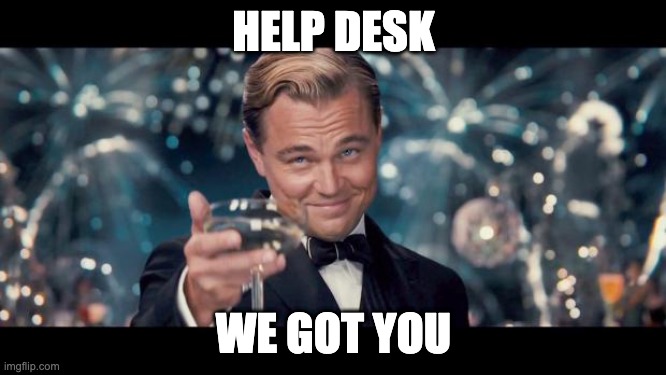
Preparing the Help Desk for Solving Problems
Jumping into best practices Tom, Scott, and Ed say the last thing you want is for the help desk to feel like they are scrambling and working in the dark without knowing for sure what protocol is in play. Fortunately, they share some free online tools that can be used to quickly get to the bottom of the matter. For example, IPv6 test and test IPv6 are two useful resources. These tests can even be run by the users themselves, as they require no technical knowledge, and it will quickly become clear if IPv4 or IPv6 is being used.
They also mention that in addition to identifying the relevant protocol with a free tool, it’s also important that those working the help desk have a basic understanding of the realities of IPv6 and what it means for making sure everyone has access to the things they need. Here are some key points they included-
- Confirm that end nodes on both ends of the communication are able to talk to their local network with a valid IP address.
- Unlike in IPv4, where it is DHCP that needs to be considered, it will be SLAAC that needs to be looked at if the environment is indeed IPv6.
- Performing a ping and traceroute along both directions of connectivity is also useful to spot any differences in path.
In conclusion to an interesting and highly informative discussion, Tom, Scott, and Ed end this episode by saying that IPv6 troubleshooting does not have to be a big hurdle for your organization to clear and that they are there to help! Furthermore, with some custom strategies in place, and by leveraging the right tools, you can make this another effortless task that you deal with quickly when it comes up.
For more engaging discussions on IPv6 check out the IPv6 Buzz archives to view all past and latest episodes!