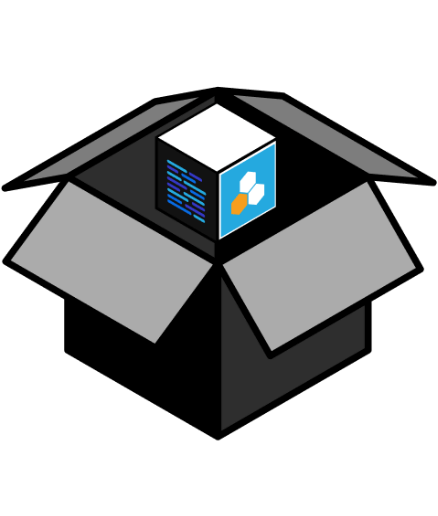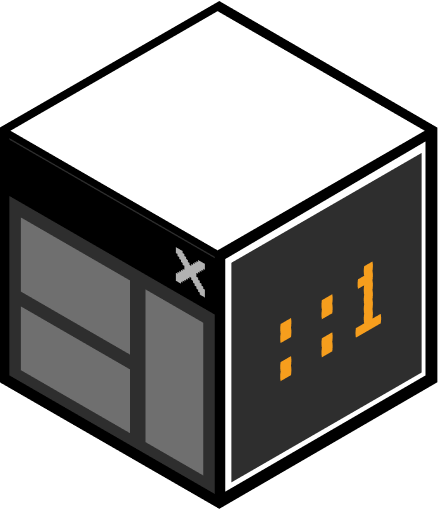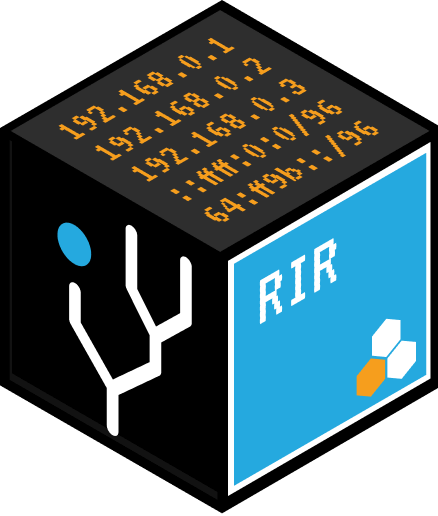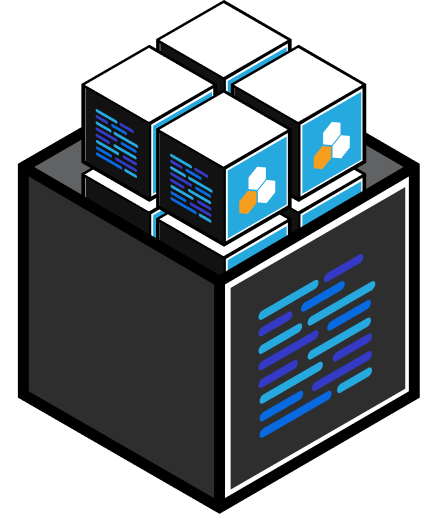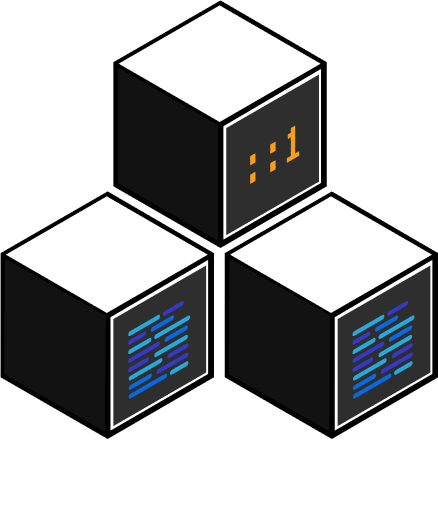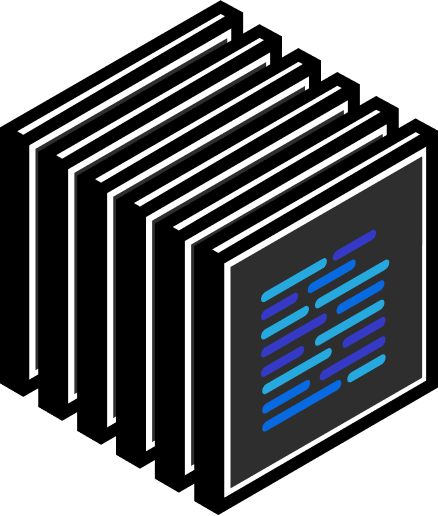One feature that customers have asked for is the ability to “pre-reserve” IPs in a given subnet. The use case was a common situation where an admin might want to have assign a subnet, but ensure that certain IPs addresses were ignored by Direct Assign or Smart Assign API calls. If you go to the block, in the IPAM Manage in a given aggregate, you should see an option for IP Rules.
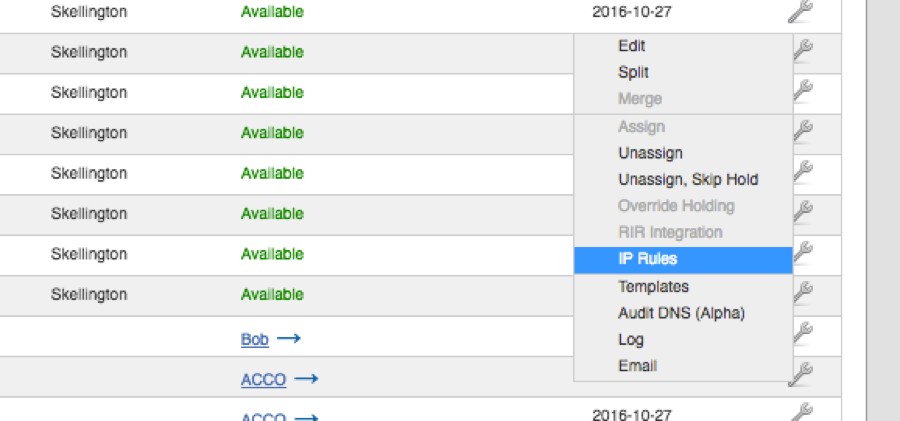
Once you specify the IPs to reserve and apply the changes, you are good to go! You can reuse these rules in other subnets as well to be more efficient.
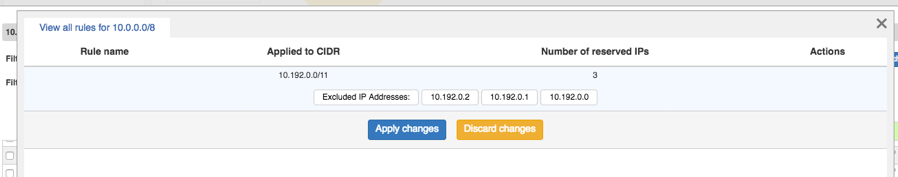
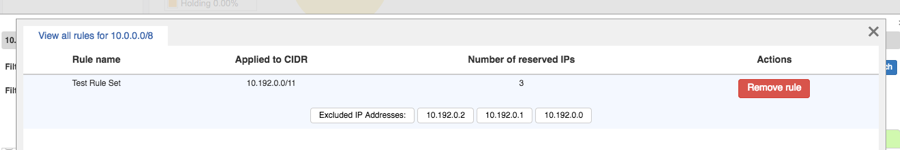
Finally, if you want to see a nice central view of the aggregates/rules – go to the IPAM Admin screen:
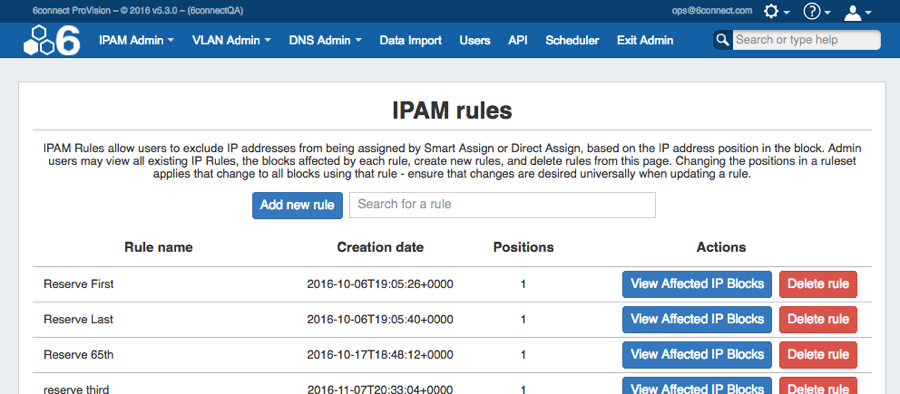
Have ideas on what else to do with this feature? Let us know! info@6connect.com