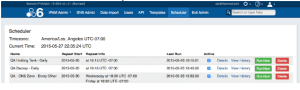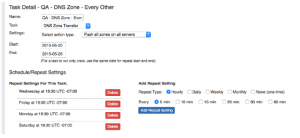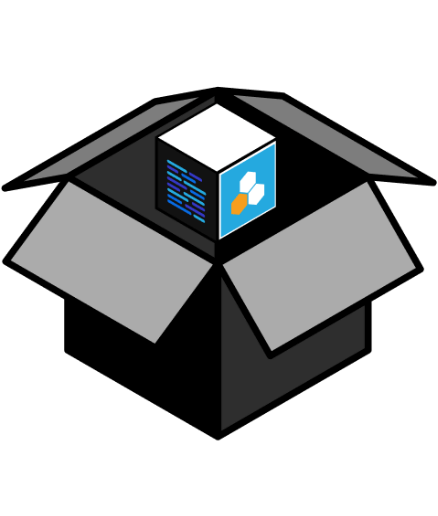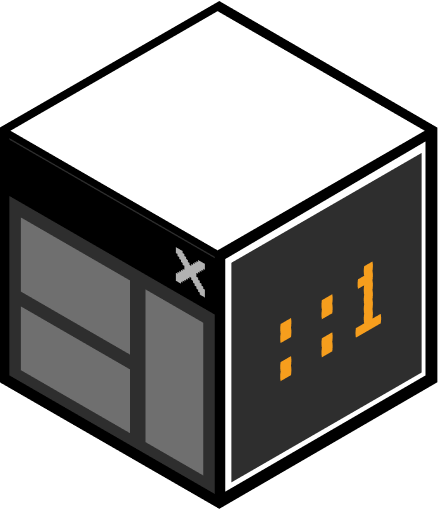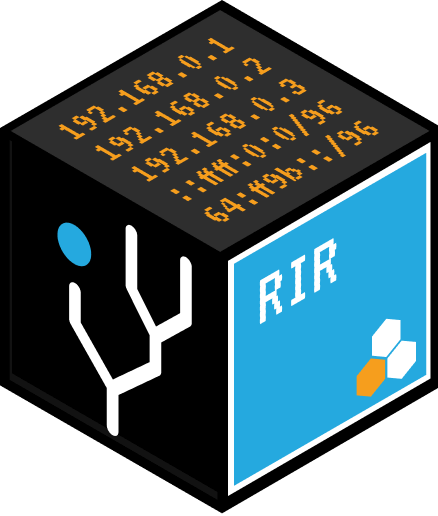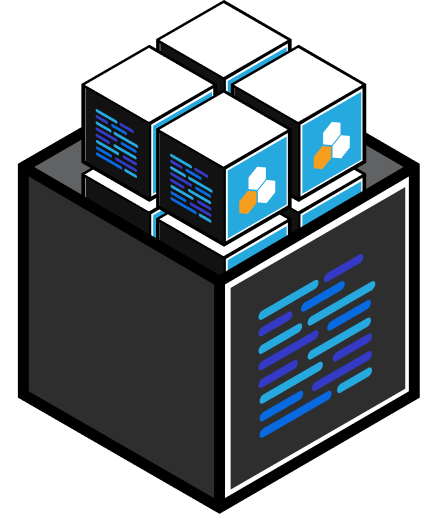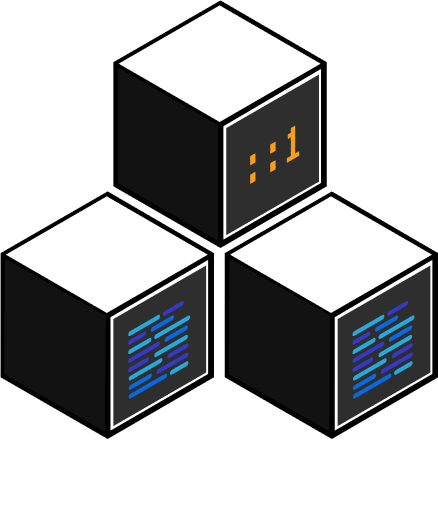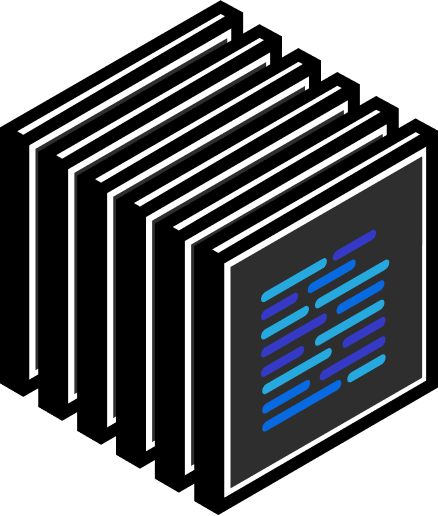One of the features that we wanted to implement was the ability to provisioning tasks without being in front of the GUI. The issue was that to do it “right” we needed to ensure that there was a cohesive and unified queuing system to ensure that actions could be taken immediately as well as scheduled out in advance.
The end result is a robust system that allows for a variety of task frequencies, and will be shipping with the following three tasks to start:
- Process Holding Tank – Removes IP Blocks from the Holding Tank and returns them to the available pool.
- DNS Zone Transfer – Pushes zone updates to the appropriate DNS server/service
- Backup – Performs a data backup to the 6connect cloud servers or to the local server of your choice
Once you have defined the basic functions of your task, you can then set the frequency and timing of the task.
We plan on adding more pre-defined tasks in addition to some additional customization options, but wanted to focus on these core functions for our first release of the feature.